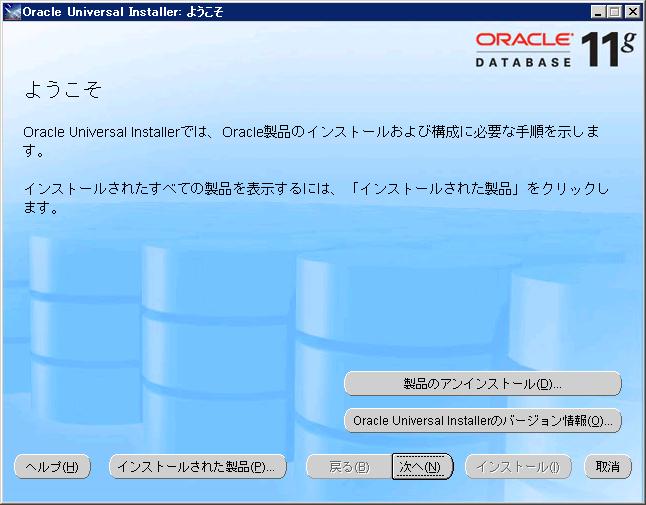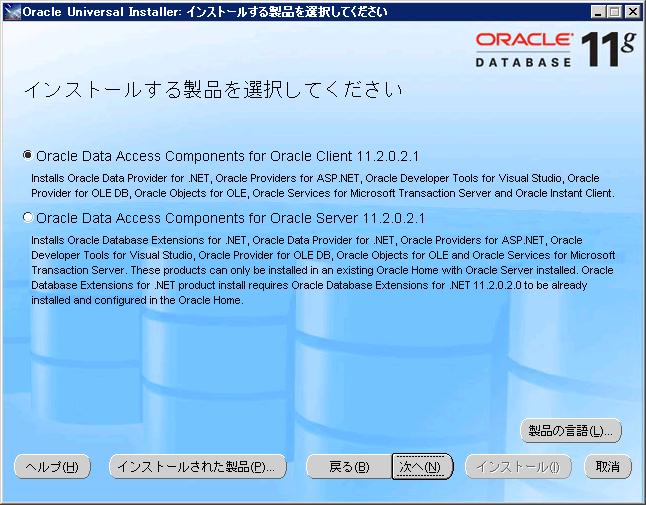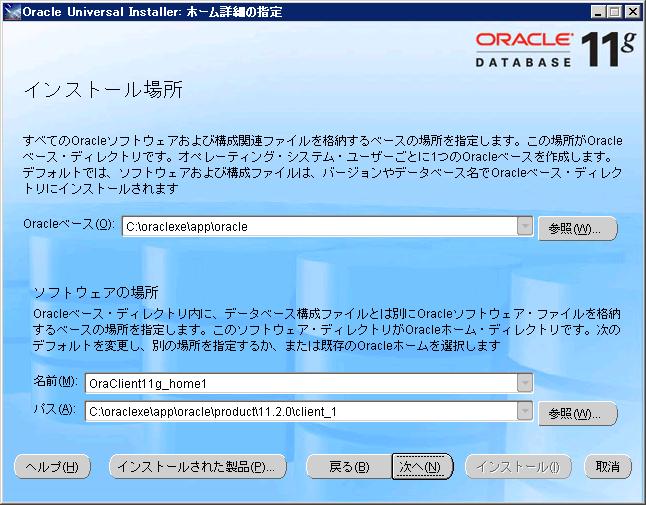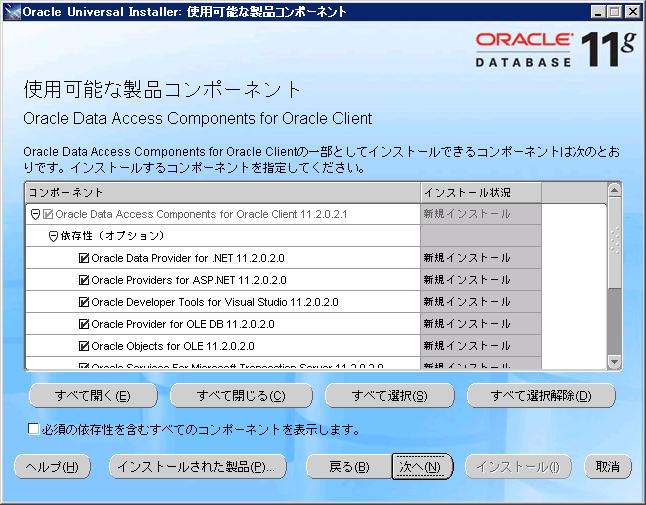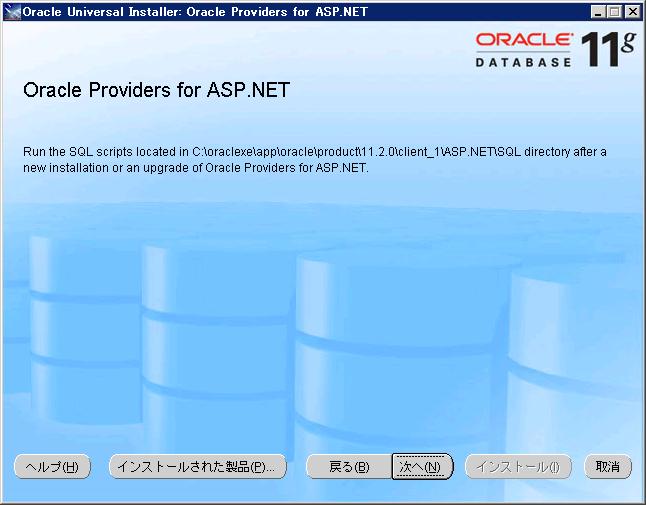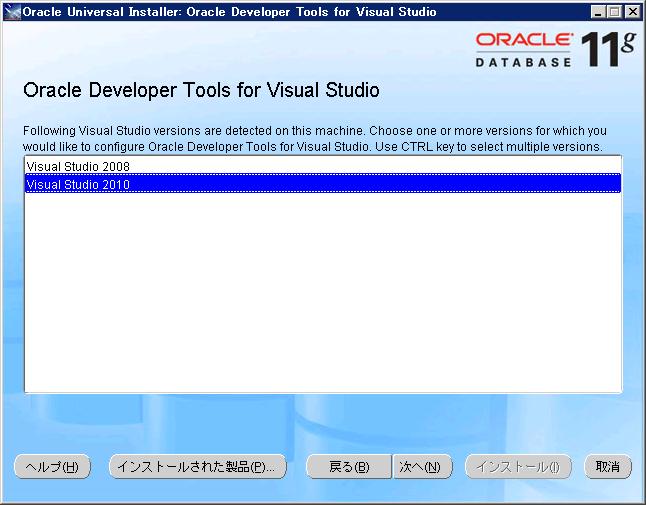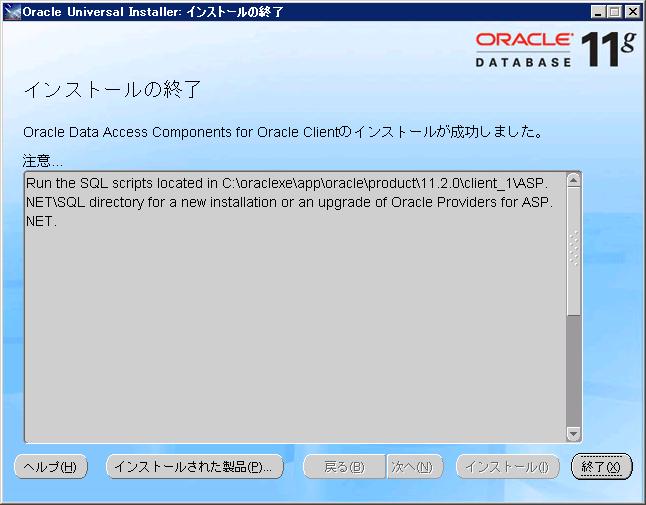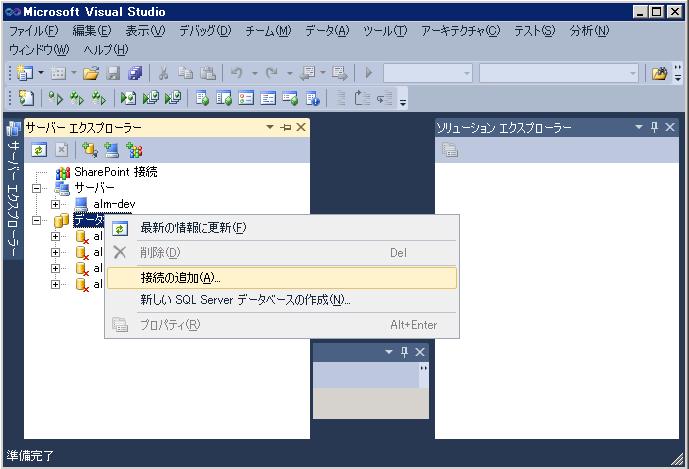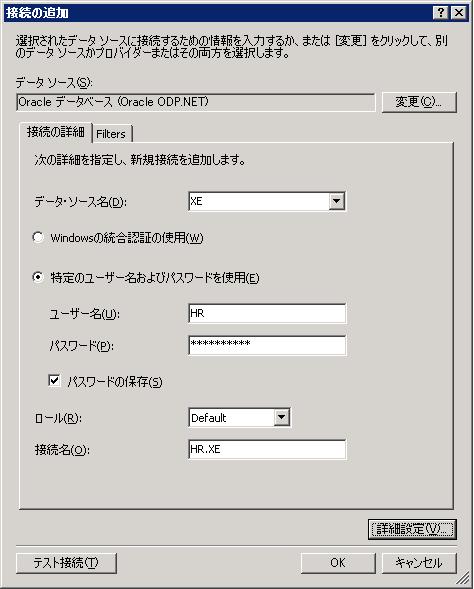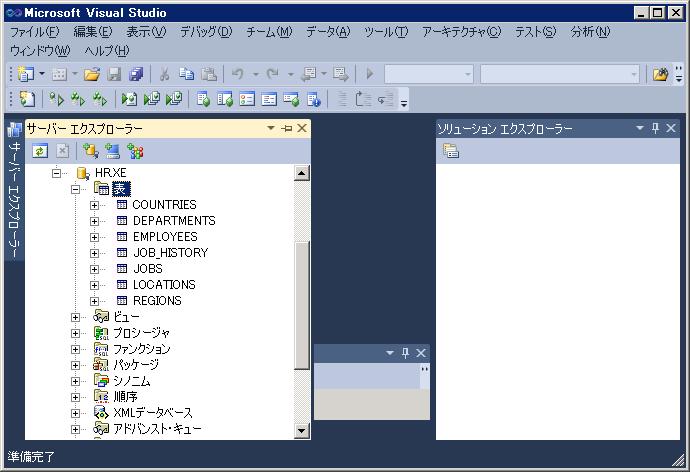.NET + Oracle DBで遊んでます。DBはOracle 11gR2 Express Edition。
ODAC11.2は以下からダウンロード。
http://www.oracle.com/technetwork/jp/topics/index-087744-ja.html
zipを解凍してsetup.exeを実行。
次へ。
次へ。
今回はOracle Clientの方を選択。
パスはXEのインストールされているディレクトリに変えた。
OracleベースをC:\oraclexe\app\oracleに変更。
今回はVisual Studio 2010を選択。
インストール完了。Visual Studioを起動する。
サーバーエクスプローラーのデータ接続を右クリックし、接続の追加。
接続情報の入力。
Visual StudioからOracleの中身が見えるようになった。
これでごにょごにょできる。